Free Download Elegpro ClassiPress Child theme - Elegpro is a clean, simple and fully responsive ClassiPress child theme with options such as Google Streetview and separate ad banner sections.
Elegpro is compatible with all versions of devices. Google street view is included to provide maximum information to the viewers.
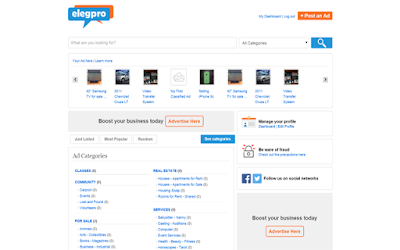 |
| Elegpro ClassiPress Child theme |
Elegpro ClassiPress Child theme Features:
- Simple and elegant design which give users a clear view of webpage.
- Added Google streetview under Map tab.
- “Sold tag” replaces “Price tag” on marking ad as sold.
- Ad-banners are available on main-page and ad pages.
- Removed mainpage-menu bar to allow free space.
- Replaced a separate categories section with a new tab added on a main page for categories list.
- Added security alert section on main-page for viewers to take necessary precautions for avoiding any fraud.
Instruction for installing Elegpro ClassiPress child theme
- Download the file and upload it by using a wordpress theme uploader Or you can use FTP to transfer your child theme into “wp-content/themes/” folder.
- After activating the theme, add following pages from your “Add Page” option:
- Add page with title “Learn more” and permalink (learnmore) and select “Full width page” in the template on sidebar. Add text into it
- Add another page with title “Safety” and permalink (safety) and select “Full width page” in the template on sidebar. Add text into it
- Add another page with title “Advertising” and permalink (advertising) and select “Full width page” in the template on sidebar. Add text into it
And you are good to go.